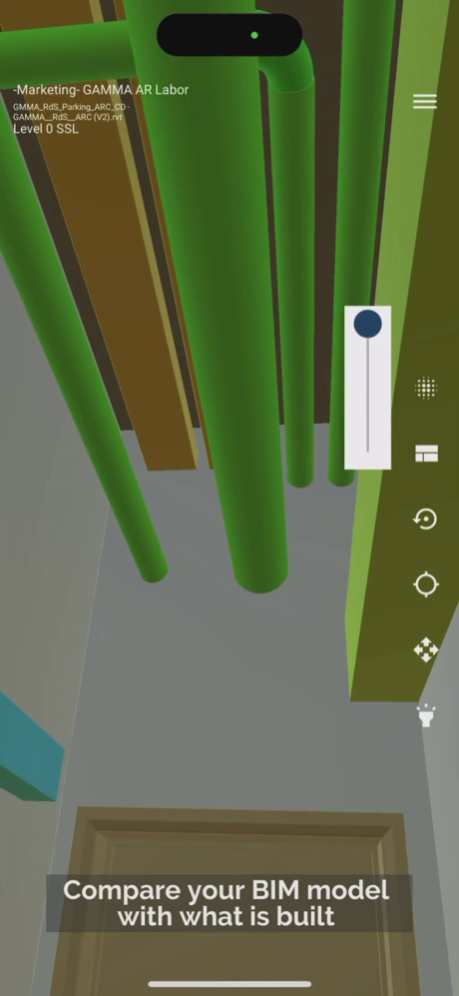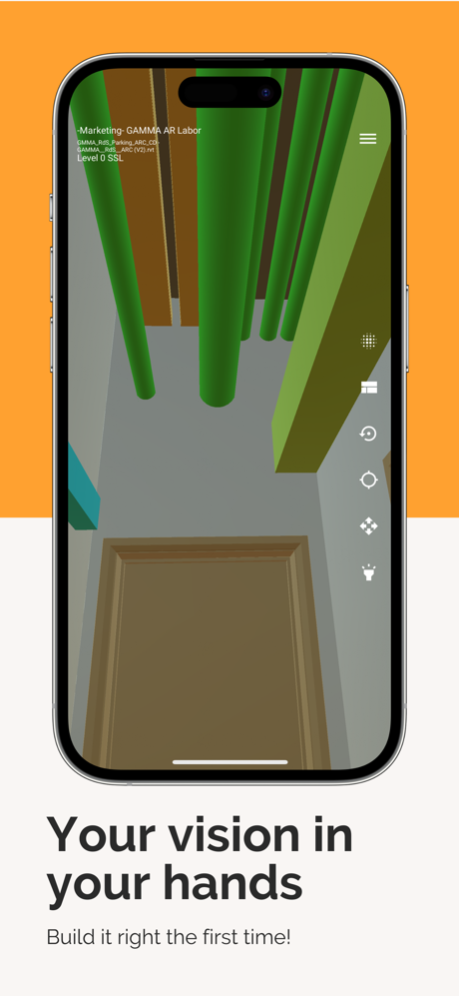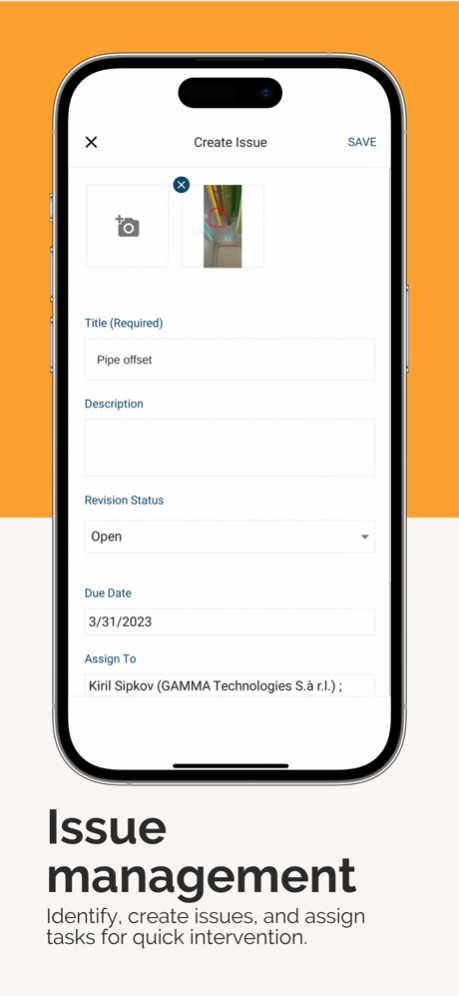GAMMA AR 5.1.1
Continue to app
Free Version
Publisher Description
GAMMA AR is an application for monitoring construction sites. It uses augmented reality technology to overlay 3D Building Information Models (BIM) on construction sites using smartphones or tablets. With GAMMA AR, site managers, facility managers, craftsmen, among other actors involved in the construction process, can walk through the site and compare the reality with the planning information contained in 3D BIM models.
GAMMA AR enables the visualization of 3D BIM models before and during the construction process; thereby, it creates an understanding of the planning avoiding errors and reducing the construction costs. In this way, site managers and planners of various disciplines (HLS, architecture, etc.) can work together on the construction site via the BIM model, prevent collisions and eliminate ambiguities before any errors are built.
In addition, GAMMA AR allows the detection of errors directly in the BIM model so adjustments can be made in the planning, errors can be avoided and the construction progress can be monitored comprehensively.
Is GAMMA AR for you?
GAMMA AR allows you to connect different software systems such as Autodesk, Procore and BIMCollab.
Construction site managers benefit from GAMMA AR by avoiding errors and avoid interpreting 2D plans.
Facility managers can report errors or make adjustments directly via GAMMA AR to the BIM model and transmit this information to the other stakeholders involved in the construction process.
GAMMA AR is an easy-to-use, intuitive-to-learn tool that allows you to apply it directly without any training that could increase the cost of your application.
For construction companies, GAMMA AR represents great benefits: entire departments can be relieved as communication via 2D plans is no longer necessary. GAMMA AR creates digital communication channels between the site and the office.
Using BIM360 / Autodesk Construction Cloud (ACC) ?
Simply sign in with your Autodesk account, import your IFC, REVIT and NAVISWORKS models to GAMMA AR and synchronize your issues with BIM360 / ACC / Procore / BIMCollab
Summary:
Avoid Errors:
Plans on site are unhandy and prone to error! For many tasks it is faster and safer to look at the planning directly on the tablet and compare it with the reality.
By working digitally on tablets and smartphones, the use of paper plans is significantly reduced. This lowers the risk of obsolete information and redundancies.
Sync Models and Notes with your Office:
With GAMMA AR you can send issues directly from the construction site to the office.
Each comment is linked directly to a building-element or a room during site inspection. Through this location reference, new information is integrated into the building model immediately . This simplifies the documentation and improves communication, because comments are clearly and unambiguously communicated.
Jan 16, 2024
Version 5.1.1
- Support for ACC Progress Tracking
About GAMMA AR
GAMMA AR is a free app for iOS published in the Office Suites & Tools list of apps, part of Business.
The company that develops GAMMA AR is GAMMA Technologies. The latest version released by its developer is 5.1.1.
To install GAMMA AR on your iOS device, just click the green Continue To App button above to start the installation process. The app is listed on our website since 2024-01-16 and was downloaded 1 times. We have already checked if the download link is safe, however for your own protection we recommend that you scan the downloaded app with your antivirus. Your antivirus may detect the GAMMA AR as malware if the download link is broken.
How to install GAMMA AR on your iOS device:
- Click on the Continue To App button on our website. This will redirect you to the App Store.
- Once the GAMMA AR is shown in the iTunes listing of your iOS device, you can start its download and installation. Tap on the GET button to the right of the app to start downloading it.
- If you are not logged-in the iOS appstore app, you'll be prompted for your your Apple ID and/or password.
- After GAMMA AR is downloaded, you'll see an INSTALL button to the right. Tap on it to start the actual installation of the iOS app.
- Once installation is finished you can tap on the OPEN button to start it. Its icon will also be added to your device home screen.